User Story Mapping Service
Let’s work together !
We can deliver a complete bespoke solution, supply a dedicated team of experts, or provide an extension team to augment your staff.
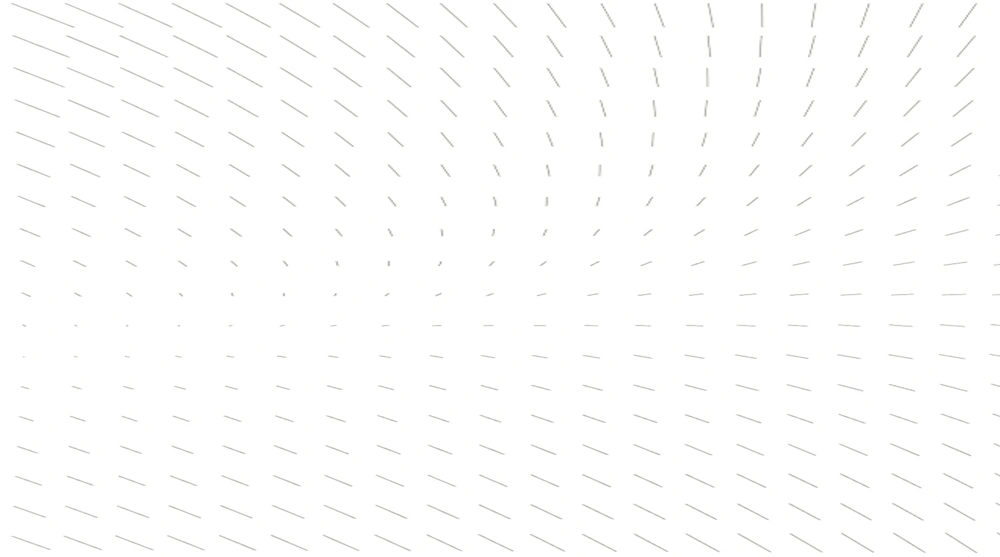
What is a user story?
A user story is a simplified description of a product’s features from the perspective of a real or potential user. In an Agile design and development workflow, user stories are used to define a project’s backlog, providing a clear idea of a product’s key functional requirements from the perspective of the user.
What is user story mapping?
User story mapping involves the arrangement of a wide array of user stories into a comprehensible model that helps design and development teams better understand the most important user pain points.
A series of user stories, also known as epics, can be organized to highlight the key functional requirements for a digital product from an end user's standpoint.
By mapping out user stories, our team at Morphosis is able to put users at the center of our digital products’ design and development processes.
Why are user stories important for your business?
User stories are an essential part of designing and developing your business’s digital product.
User story mapping is an effective way to organize relevant information about your users. This, in turn, allows us to prioritize design and development efforts on the most important aspects of your digital product.
Here are three key benefits of user story mapping:
1. Aligning teams
An aligned team has a strong shared vision and understands the goals and objectives of any given project.
User story mapping is meant to be an inclusive process and can involve teams throughout an entire organization, including:
Developers
UX/UI designers
Sales representatives
Business analysts
Digital strategists
Product marketers
And more
When teams are aligned on a project’s goals and requirements, they are able to expedite the digital product’s design and development process, potentially reducing costs significantly for your business.
2. Guaranteeing a user-centric product
People ignore products that don’t solve real problems for them. With user story mapping, you can guarantee that your users’ perspectives and expectations are addressed.
As user story mapping directly represents the user’s needs and expectations, we can focus on developing a product that provides high customer satisfaction and value, which will, in turn, drive ROI for your business.
Here are some examples of how a user-centric product could benefit your business:
A shorter, smoother sale cycle: People are more likely to convert into paying customers if your product meets their needs.
Increased competitiveness: Uncovering hidden user pain points gives you a competitive advantage.
Stronger brand loyalty: Positive user experiences will inevitably increase customer loyalty for both your business and your brand.
3. Reducing project delivery time
User story mapping sessions help facilitate open communication and collaboration within your company’s teams, while also allowing you to identify functional requirements early on in your digital product’s design and development process.
By running discussion sessions and rearranging user story cards, you can prioritize the development of features that are most important for your users.
Ultimately, this can help you avoid making design and development pivots further down the line, saving you both time and money.
What is the best user story format?
With user story formats or templates, you can systematically create user stories, keeping the structure of all user stories uniform. This helps speed up the user story mapping process, as different stories with the same format can easily align with one another.
The best user story formats typically consist of three parts:
The persona: the characteristics of the user that the story is being written for or about.
The capability: a product’s capability that satisfies the users’ needs or wants, and can be written as an action.
The satisfaction: the users’ needs that would be satisfied by the capability.
For example, a template for a user could look like this:
“As a (user), I want a (capability) so that I can (satisfy a need).”
For a more detailed example, we can use our Bangkok Hospital case study:
“As a patient, I want to be able to search for my oncologist online, so I can easily book an appointment with her.”
As you can see in the example above, the persona represents the user, the capability is what that user wants to do, and the satisfaction is why the person needs to have that capability.
Check out more examples of user stories in our UX case studies.
What does a good user story look like?
It might be difficult to know what a good user story looks like if you haven’t done one before. At Morphosis, we adopt a structure that helps guarantee our user stories are constructive and relevant. This structure is called INVEST, which is an acronym for the following:
I (Independent): The user story should not rely on any other stories, as independent stories allow flexibility during planning.
N (Negotiable): The story opens up discussions within the design and development teams, leading to collaborative improvements on the stories by the team members.
V (Valuable): The user story should represent an end goal for the user that is deemed useful or valuable.
E (Estimable): The story includes enough information on how to estimate the importance of the user’s problem.
S (Sized appropriately): User stories shouldn’t be too long or too short.
T (Testable): All user stories must be testable in order to ensure that the developments are successful and effective.
When followed, INVEST can provide insight into aspects of a user story that can sometimes be overlooked.
The six-step user story mapping process
The quality of user stories can make or break projects. This is because they form the backbone of the key tasks and subtasks for designers and developers.
For this reason, it’s crucial that we have a well-crafted user story process. To ensure that we are able to consistently produce high-quality user stories, we’ve created a simple and effective 6-step user story mapping process.
1. Choose your user story mapping tools
Traditionally, UX designers have used offline tools to structure and document their user stories. These brick-and-mortar tools include:
Sticky notes or post-its
Pens and pencils
A wooden board
Today, however, innovative tools for user story mapping have replaced the traditional offline tools listed above. Theses collaborative user story mapping tools include:
These online tools allow our teams to map out user stories collaboratively from across the globe. They also enable us to track and store different iterations of user story maps, giving us a clear macro view of how we came to the final version of the user story at the end of this process.
2. Identify project goals
Next, we need to identify the digital product’s key project goals, which are the goals that users can accomplish by using the product. By fleshing out the core purpose of the product, we can start framing the user story map.
Questions that can help create a concrete project goal include:
What is the problem you want to address?
Who is your target audience?
Why are you doing this?
Answering these questions helps us stay on track when mapping out different parts of the user story, making sure that each aspect of the story addresses the project goals in a relevant way.
For this reason, an accurate, definite, and conclusive understanding of a project's goals can act as a guiding compass throughout the entire user mapping process.
3. Create a user story backbone
Once we have clear project goals, we can start mapping out the key steps users need to take in order to achieve their goals. These steps form the backbone of the user story, which can be expanded upon further down the line.
Let’s use our case study on Tablewear as an example. Tableware is a marketplace that connects tableware and glassware suppliers with food and beverage business owners and restaurants.
Given that the user goal is to make an online purchase of a product from the platform, the key steps that users would take to achieve that goal would be as follows:
Sign up for an account
Search for wanted items
View the item’s page
Compare and contrast with other products
Enter payment information
Choose a payment option
Make a payment
By doing this, we are essentially creating a user story from start to finish, allowing us to start identifying the most important tasks for our design and development teams.
4. Expand and organize user activities
In user story mapping, the backbone steps are also known as activities, which can be broken down into small action items.
Continuing with the Tablewear example, we see that the first activity is to sign up for an account.
We can further break this into four different actions that are required to complete the activity. This includes the following:
Click on the register button
Fill in personal information
Click on the data privacy consent button
Click on the confirmation button
However, it is important to note that some activities may be more complex than others.
For instance, if the activity is to compare different products, there may be different paths or choices of actions that users can take to complete that particular activity.
This is why user story maps need to be organized both horizontally and vertically. The horizontal view shows the progression of each activity toward the user goal. Meanwhile, the vertical view highlights the different actions each user can take in order to complete a particular activity.

5. Review the user story map
Once the different activities of the user story map have been expanded and organized, it is time to do a final review of the map before using it to create tasks and subtasks for our team.
During the review phase, we invite different members of our team to go through the story and provide feedback on the following issues:
Gaps within the key backbone steps
Lack of detail in the activities
Unrealistic user paths and flows
Large tasks that can be broken into smaller subtasks
By asking different members of the team to provide feedback, we can begin to evaluate our user story from different perspectives, helping us identify overlooked areas of improvement before finalizing the map.
6. Delegate tasks and subtasks
Finally, the different actions in the user story map can be used to create tasks and subtasks for different members of our team, from UX and UI design to product development.
These tasks could then be split into different levels of importance such as:
Could: tasks that can be fixed but don't necessarily have a significant impact on the product.
Should: tasks that need to be done to reduce negative effects and somewhat affect the product and therefore impact the user experience.
Must: tasks that require the utmost attention as they are causing problems and are extremely negative for users.
With this final step, we’re able to turn our user story map into actionable tasks for the design and development teams, allowing us to build a digital product that addresses user pain points in a holistic and meaningful way.
Meet our UX/UI design team
At Morphosis digital consultancy, we provide professional services from experts in the UX/UI field, user research and strategy, UX/UI design, product development, and more. Our team is made up of creative professionals rich in innovative skills and experience.
Our lean and Agile approach to UX design and strategy gives us the ability to resolve a vast array of UX problems in many different industries.
Visit our about page to find out more about our team at Morphosis.
Learn more about our UX/UI design services
We offer a wide range of personalized UX/UI design services to a variety of industries to help optimize digital products for better ROI.
Whether you are looking for UX/UI design or digital product development services, we can help.
Our proven service model includes:
And more
Visit our main UX research page to learn more about how we can help you grow your business today.